To disable the stupid feature in WinXP which tries to send a report to microsoft every time a program crashes you will have to do this:
*************************************************************************
Open Control Panel
Click on Preformance and Maintenance.
Click on System.
Then click on the Advanced tab
Click on the error reporting button on the bottom of the windows.
Select Disable error reporting.
Click OK
Click OK
Wednesday, August 13, 2008
Hide Drives and Partitions
Do you have data on a partition or hard drive that you don't want tampered with or easily accessible to other users? Well, you can hide any drive/partition in Windows XP, NT, and 2000. That means that they won't show up in Explorer or My Computer.
If you want access to that drive from your user account you should create a desktop shortcut before proceeding. Once hidden, you can still access by typing the drive letter and a colon in Start/Run—for example, "D:" will bring up a folder of the contents on your D drive.
The easiest way with Win XP is to use the TweakUI power toy from Mcft. Go to Start/Run and type in "tweakui" (without the quotes).
Go to My Computer/Drives and uncheck the drive/partition(s) you want hidden. Click "Apply" or "OK" when finished.
If you have XP but not Tweak UI you can download it here...
http://www.Mcft.com/windowsxp/downloads/powertoys/xppowertoys.mspx
For Win NT, 2000, and XP you can use the following Registry edit:
*Be sure to back up the Registry before proceeding
http://www.worldstart.com/tips/tips.php/401
Open the Registry Editor by going to Start/Run and typing in "regedit" (without the quotes). Find your way to...
HKEY_CURRENT_USER\Software\Mcft\Windows\CurrentVersion\Policies
Click on "Explorer".
Double-click the "NoDrives" key in the right column. If you don't find a "NoDrives" registry key, just right-click in the right pane and choose "New/DWORD Value" then name the key "NoDrives".
You'll see a value like "0000 00 00 00 00". This is where the fun starts. The four sets of double zeros (after the "0000") are where you'll enter the values for the drive/partitions. Now, stay with me on this—it's not as complicated as it sounds:
The first column is for drives A-H, the second for I-P, the third for Q-X, and the fourth for Y-Z.
The values for each drive are as follows:
1 - A I Q Y
2 - B J R Z
4 - C K S
8 - D L T
16 - E M U
32 - F N V
64 - G O W
80 - H P X
So, let's say you want to hide drive D. In the first column you would put "08". For drive K you would put "04" in the second column.
But what if you want to hide more than one drive in a column? Simply add the values together: D+E = 8+16 = 24. So in the first column you would put "24".
Still baffled? If you have XP then go get TweakUI and save yourself the math.
Whichever method you use, you can rest easy knowing that the files on that drive or partition are less accessible to other users.
If you want access to that drive from your user account you should create a desktop shortcut before proceeding. Once hidden, you can still access by typing the drive letter and a colon in Start/Run—for example, "D:" will bring up a folder of the contents on your D drive.
The easiest way with Win XP is to use the TweakUI power toy from Mcft. Go to Start/Run and type in "tweakui" (without the quotes).
Go to My Computer/Drives and uncheck the drive/partition(s) you want hidden. Click "Apply" or "OK" when finished.
If you have XP but not Tweak UI you can download it here...
http://www.Mcft.com/windowsxp/downloads/powertoys/xppowertoys.mspx
For Win NT, 2000, and XP you can use the following Registry edit:
*Be sure to back up the Registry before proceeding
http://www.worldstart.com/tips/tips.php/401
Open the Registry Editor by going to Start/Run and typing in "regedit" (without the quotes). Find your way to...
HKEY_CURRENT_USER\Software\Mcft\Windows\CurrentVersion\Policies
Click on "Explorer".
Double-click the "NoDrives" key in the right column. If you don't find a "NoDrives" registry key, just right-click in the right pane and choose "New/DWORD Value" then name the key "NoDrives".
You'll see a value like "0000 00 00 00 00". This is where the fun starts. The four sets of double zeros (after the "0000") are where you'll enter the values for the drive/partitions. Now, stay with me on this—it's not as complicated as it sounds:
The first column is for drives A-H, the second for I-P, the third for Q-X, and the fourth for Y-Z.
The values for each drive are as follows:
1 - A I Q Y
2 - B J R Z
4 - C K S
8 - D L T
16 - E M U
32 - F N V
64 - G O W
80 - H P X
So, let's say you want to hide drive D. In the first column you would put "08". For drive K you would put "04" in the second column.
But what if you want to hide more than one drive in a column? Simply add the values together: D+E = 8+16 = 24. So in the first column you would put "24".
Still baffled? If you have XP then go get TweakUI and save yourself the math.
Whichever method you use, you can rest easy knowing that the files on that drive or partition are less accessible to other users.
How to Back Up the Registry
Before you edit the registry, export the keys in the registry that you plan to edit, or back up the whole registry. If a problem occurs, you can then follow the steps how-to restore the registry to its previous state.
How to Export Registry Keys
Click Start, and then click Run.
In the Open box, type regedit, and then click OK.
On the File menu, click Export.
In the Save in box, select the boxs at the bottom the bottom according to weather you want to export all or only selected branches of the registry.
Next select a location in which to save the backup .reg file. In the File name box, type a file name, and then click Save.
How to Restore the Registry
To restore registry keys that you exported, double-click the .reg file that you saved.
How to Export Registry Keys
Click Start, and then click Run.
In the Open box, type regedit, and then click OK.
On the File menu, click Export.
In the Save in box, select the boxs at the bottom the bottom according to weather you want to export all or only selected branches of the registry.
Next select a location in which to save the backup .reg file. In the File name box, type a file name, and then click Save.
How to Restore the Registry
To restore registry keys that you exported, double-click the .reg file that you saved.
How To Convert File System, fat - fat32 to ntfs
open a dos prompt and give the command
convert d: /fs:ntfs
this command would convert your d: drive to ntfs.
if the system cannot lock the drive, you will be prompted to convert it during next reboot.
Normally you should select yes.
Conversion from fat/fat32 to ntfs is non-destructive, your data on the drive will NOT be lost.
Be aware that converting to ntfs will make that partition of your
drive unreadable under dos unless you have ntfs utilites to do so.
convert d: /fs:ntfs
this command would convert your d: drive to ntfs.
if the system cannot lock the drive, you will be prompted to convert it during next reboot.
Normally you should select yes.
Conversion from fat/fat32 to ntfs is non-destructive, your data on the drive will NOT be lost.
Be aware that converting to ntfs will make that partition of your
drive unreadable under dos unless you have ntfs utilites to do so.
How to fix corrupted files in XP
+ Place the xp cd in your cd/dvd drive
+ Go to start
+ run
+ type in 'sfc /scannow' (without the ')
Now it should all load, and fix all your corrupted file on windows XP
+ Go to start
+ run
+ type in 'sfc /scannow' (without the ')
Now it should all load, and fix all your corrupted file on windows XP
How to fix Windows Installer problem
Do you experience this kind of problem whenever you attemp to install an application in windows box (2k, xp)?
"The Windows Installer service could not be accessed. This can occur if you are running Windows in safe mode, or if the Windows Installer is not correctly installed. Contact your support personnel for assistance."
The ms website knowledge article 324516 gives 2 methods as a way of fixing this problem, but you might be very lucky if any of the 2 fixes the problem, alot of guys end up formating their systems and doing fresh windows installations or try wired ways of fixing it.
Well, the solution is very easy:
1. right click your root windows installation drive i.e drive where you installed windows
2. click properties at the bottom
3. select security tab
4. click Add and scroll down to SYSTEM account click add and click OK.
5. allow Full control permission and click Apply and then Ok.
This should solve your problem with windows installer.
"The Windows Installer service could not be accessed. This can occur if you are running Windows in safe mode, or if the Windows Installer is not correctly installed. Contact your support personnel for assistance."
The ms website knowledge article 324516 gives 2 methods as a way of fixing this problem, but you might be very lucky if any of the 2 fixes the problem, alot of guys end up formating their systems and doing fresh windows installations or try wired ways of fixing it.
Well, the solution is very easy:
1. right click your root windows installation drive i.e drive where you installed windows
2. click properties at the bottom
3. select security tab
4. click Add and scroll down to SYSTEM account click add and click OK.
5. allow Full control permission and click Apply and then Ok.
This should solve your problem with windows installer.
How To Block Websties Without Software, block websites
Steps:
1] Browse C:\WINDOWS\system32\drivers\etc
2] Find the file named "HOSTS"
3] Open it in notepad
4] Under "127.0.0.1 localhost" Add 127.0.0.2 www.sitenameyouwantblocked.com , and that site will no longer be accessable.
5] Done!
-So-
127.0.0.1 localhost
127.0.0.2 www.blockedsite.com
-->www.blockedsite.com is now unaccessable<--
For every site after that you want to add, just add "1" to the last number in the internal ip (127.0.0.2) and then the addy like before.
IE: 127.0.0.3 www.blablabla.com
127.0.0.4 www.blablabla.com
127.0.0.5 www.blablabla.com
etc
1] Browse C:\WINDOWS\system32\drivers\etc
2] Find the file named "HOSTS"
3] Open it in notepad
4] Under "127.0.0.1 localhost" Add 127.0.0.2 www.sitenameyouwantblocked.com , and that site will no longer be accessable.
5] Done!
-So-
127.0.0.1 localhost
127.0.0.2 www.blockedsite.com
-->www.blockedsite.com is now unaccessable<--
For every site after that you want to add, just add "1" to the last number in the internal ip (127.0.0.2) and then the addy like before.
IE: 127.0.0.3 www.blablabla.com
127.0.0.4 www.blablabla.com
127.0.0.5 www.blablabla.com
etc
Wednesday, August 6, 2008
Make Windows Genuine in 5 Secs!
Just open up the archive and double click the test.reg file and click yes! The you're done!
Its only 1.2 MB.
http://u-tn82jk4yv.urlcash.net
Real Player v.11.0.9.372 GOLD Premium + Activator FULL
1-Open RealPlyer11plus.exe. Do not use the "Real Player 11.exe"
2-Install
3-Close RealPlayer and open Activator.exe
4-Click on Patch, Restart RealPlayer
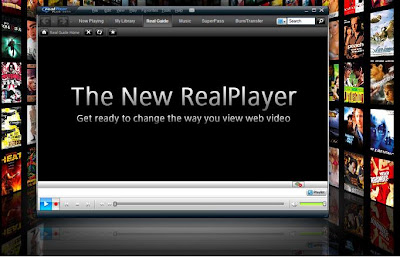
http://u-yn822w7a7.urlcash.net
http://u-fn822x2gj.urlcash.net
2-Install
3-Close RealPlayer and open Activator.exe
4-Click on Patch, Restart RealPlayer
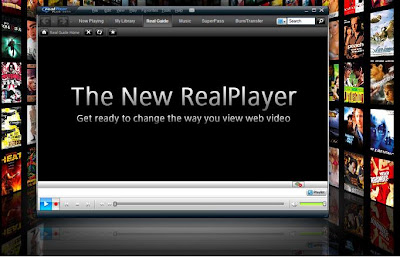
http://u-yn822w7a7.urlcash.net
http://u-fn822x2gj.urlcash.net
Macromedia All Products
Macromedia Dreamweaver MX
Macromedia Flash MX
Macromedia Flash Player
Macromedia ColdFusion MX
Macromedia Flash Remoting MX
Macromedia Flash Media Server 2.0
Macromedia FireWorks MX
Macromedia FreeHand 10
Download link........
------------------------
http://u-sn817i3sk.urlcash.net
http://u-un8170kom.urlcash.net
http://u-4n8171pke.urlcash.net
Macromedia Flash MX
Macromedia Flash Player
Macromedia ColdFusion MX
Macromedia Flash Remoting MX
Macromedia Flash Media Server 2.0
Macromedia FireWorks MX
Macromedia FreeHand 10
Download link........
------------------------
http://u-sn817i3sk.urlcash.net
http://u-un8170kom.urlcash.net
http://u-4n8171pke.urlcash.net
Subscribe to:
Comments (Atom)
DISCLAIMER
WE USE LINKS TO SITES AND NOT DIRECT DOWNLOAD LINKS. THERE NO FILES HOSTED ON OUR SERVER,THEY ARE ONLY INDEXED MUCH LIKE GOOGLEWORKS.The hosting server or the administrator cannot be held responsible for the contents of any linked sites or any link contained in a linked site, or changes / updates to such sites.
BY ENTERING THIS SITE YOU AGREE TO BE BOUND BY THESE CONDITIONS
If you don't like the software posted here, please don't hesitate to let us know and we will unpost it.









