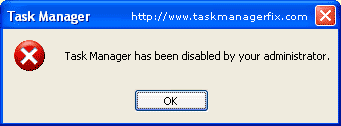| AMI (American Megatrends') BIOS |
| Beep Codes | Message |
| one short | DRAM refresh failure (Problem with memory) |
| two short | Parity circuit failure |
| three short | Base 64K RAM failure |
| four short | System Timer failure |
| five short | Processor failure |
| six short | Keyboard Controller / Gate A20 failure |
| seven short | Virtual Mode Exception error |
| eight short | Display Memory Read/Write failure (fault with video card) |
| nine short | ROM BIOS Checksum error (fault with BIOS chip) |
| ten short | CMOS Shutdown Read/Write error |
| eleven short | Cache memory |
| one long | Passed (no errors) |
| one long, two short | Video failure |
| one long, three short | Base / Extended Memory failure |
| one long, eight short | Display / Retrace Test failure |
| AST Research BIOS |
| Beep Codes | Message |
| one short | Low level processor verification test failed (POST 1) |
| two short | Clearing keyboard controller buffers failed (POST 2) |
| three short | Keyboard controller reset failed (POST 3) |
| four short | Low level keyboard controller interface test (POST 4) |
| five short | Reading data from keyboard controller failed (POST 5) |
| six short | System board support chip initialization failed (POST 6) |
| seven short | Processor register read/write verify test failed (POST 7) |
| eight short | CMOS timer initialization failed (POST 8) |
| nine short | ROM BIOS checksum test failed (POST 9) |
| ten short | Initialize primary video (POST 10) |
| eleven short | 8254 timer channel 0 test failed (POST 11) |
| twelve short | 8254 timer channel 1 test failed (POST 12) |
| thirteen short | 8254 timer channel 2 test failed (POST 13) |
| fourteen short | CMOS power-on and time test failed (POST 14) |
| fifteen short | CMOS shutdown byte test failed (POST 15) |
| one long | DMA channel 0 test failed (POST 16) |
| one long, one short | DMA channel 1 test failed (POST 17) |
| one long, two short | DMA page register test failed (POST 18) |
| one long, three short | Keyboard controller interface test failed (POST 19) |
| one long, four short | Memory refresh toggle test failed (POST 20) |
| one long, five short | First 64 KB memory test failed (POST 21) |
| one long, six short | Setup interrupt vector table failed (POST 22) |
| one long, seven short | Video initialization failed (POST 23) |
| one long, eight short | Video memory test failed (POST 24) |
| Award BIOS |
| Beep Codes | Message |
| one short | Passed (no errors) |
| two short | Any non-fatal error |
| one long, two short | Video failure |
| one long, three short | Keyboard Controller failure (applies to 286, 386 and 486) |
| Compaq BIOS |
| Beep Codes | Message |
| one short | Indicates that the system is booting properly |
| two short | General BIOS error - remedy unknown |
| one short, two long | Memory Module |
| one long, one short | BIOS ROM checksum error |
| one long, two short | Video error |
| 7 Beeps: one long, one short, one long, one short, pause, one long, two short | AGP Video |
| one long continuous tone | Memory Module |
| IBM BIOS |
| Beep Codes | Message |
| none | Power Supply or System Board failure (possible short) |
| one short | Passed (no errors) |
| one short (blank screen) | Video error (check cable) |
| one short (no boot) | Floppy Drive error |
| two short | Configuration Error (displayed on screen) |
| repeating short | Power Supply or System Board failure |
| continuous | Power Supply or System Board / Keyboard stuck |
| one long, one short | System Board failure |
| one long, two short | Video (Mono/CGA) failure (check cable) |
| one long, three short | Video (EGA) failure (check cable) |
| three long | Keyboard Card error |
| Mylex BIOS |
| Beep Codes | Message |
| one | Normal boot |
| two | Video adapter error |
| three | Keyboard controller error |
| four | Keyboard error |
| five | PIC 0 error |
| six | PIC 1 error |
| seven | DMA page register error |
| eight | RAM refresh error |
| nine | RAM data error |
| ten | RAM parity error |
| eleven | DMA controller 0 error |
| twelve | CMOS RAM error |
| thirteen | DMA controller 1 error |
| fourteen | CMOS RAM battery error |
| fifteen | CMOS RAM checksum error |
| sixteen | BIOS ROM checksum error |
| Mylex 386 BIOS |
| Beep Codes | Message |
| one long | Normal boot |
| two long | Video adapter error |
| one long, one short, one long | Keyboard controller error |
| one long, two short, one long | Keyboard error |
| one long, three short, one long | PIC 0 error |
| one long four short, one long | PIC 1 error |
| one long, five short, one long | DMA page register error |
| one long, six short, one long | RAM refresh error |
| one long, seven short, one long | RAM data error |
| one long, eight short, one long | RAM parity error |
| one long, nine short, one long | DMA controller 0 error |
| one long, ten short, one long | CMOS RAM error |
| one long, eleven short, one long | DMA controller 1 error |
| one long, twelve short, one long | CMOS RAM battery error |
| one long, thirteen short, one long | CMOS RAM checksum error |
| one long fourteen short, one long | BIOS ROM checksum error |
| Phoenix BIOS |
| Beep Codes | Message |
| one, one, three | CMOS Read/Write |
| one, one, four | ROM BIOS Checksum failure |
| one, two, one | Programmable Interval Timer failure |
| one, two, two | DMA Initialisation failure |
| one, two, three | DMA Page Register Read/Write failure |
| one, three, one | RAM Refresh Verification error |
| one, three, three | First 64K RAM Chip/Data Line failure |
| one, three, four | First 64K RAM Odd/Even Logic |
| one, four, one | First 64K RAM: Address Line |
| one, four, two | First 64K RAM: Parity failure |
| one, four, three | Fail-Safe Timer Feature (EISA only) |
| one, four, four | Software NMI Port failure (EISA only) |
| two (followed by various combinations) | First 64K RAM Chip/Data Line failure (combinations indicate which bit) |
| three, one, one | Slave DMA Register failure |
| three, one, two | Master DMA Register failure |
| three, one, three | Master Interrupt Mask Register failure |
| three, one, four | Slave Interrupt Mask Register failure |
| three, two, four | Keyboard Controller failure |
| three, three, four | Display Memory failure |
| three, four, one | Display Retrace failure |
| three, four, two | Video ROM search proceeding |
| four, two, one | Timer Tick failure |
| four, two, two | Shutdown failure |
| four, two, three | Gate A20 failure |
| four, two, four | Unexpected Interrupt in Protected Mode |
| four, three, one | RAM test above 64K failure |
| four, three, two/three | Programmable Interval Timer, Channel 2 failure |
| four, three, four | Realtime Clock failure |
| four, four, one | Serial Port error |
| four, four, two | Parallel Port error |
| four, four, three | Math Co-processor failure |
| (tone) one, one, two | System Board Select |
| (tone) one, one, three | Extender CMOS RAM |
| Quadtel BIOS |
| Beep Codes | Message |
| one short | Indicates that the system is booting properly |
| two short | CMOS IC error |
| one long, two short | Video error |
| one long, three short | Peripheral controller error |


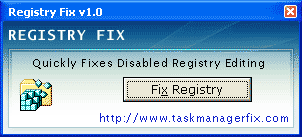
 .
.