“Registry editing has been disabled by your administrator” - Error you get when you try to open the Registry Editor in Windows XP, Windows 2000, Windows Vista and prevents access to registry editing.

If you are unable to access your regitry editor by typing REGEDIT.exe in Run Dialog then read following tips to quickly access disabled registry access.
Tip 1
Download Registry Fix tool to enable disabled registry access. Click Fix Registry and your registry access is enabled immediately.
Tip 2
Following tip is extremely helpful, and usually necessary in helping to rid your computer of a viral infection, which has disabled your registry access. Many virus programs will intercept registry access, based on its original file name (regedit.exe), and prevent them from running. The alternate copies of theis file will not encounter this problem.
Simply navigate to the C:\Windows and locate regedit.exe  .
.
Once located rename regedit.exe to some other name (e.g. new_reg.exe) and double click the file to run.
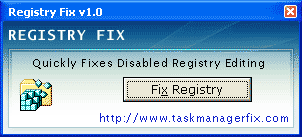









No comments:
Post a Comment